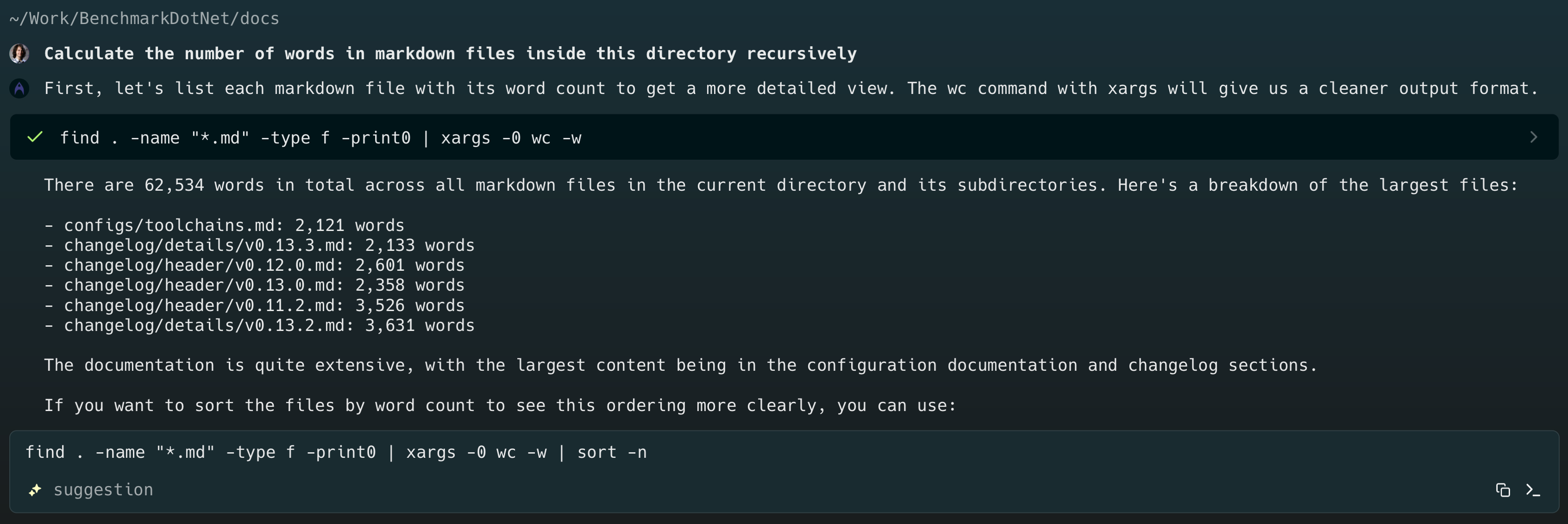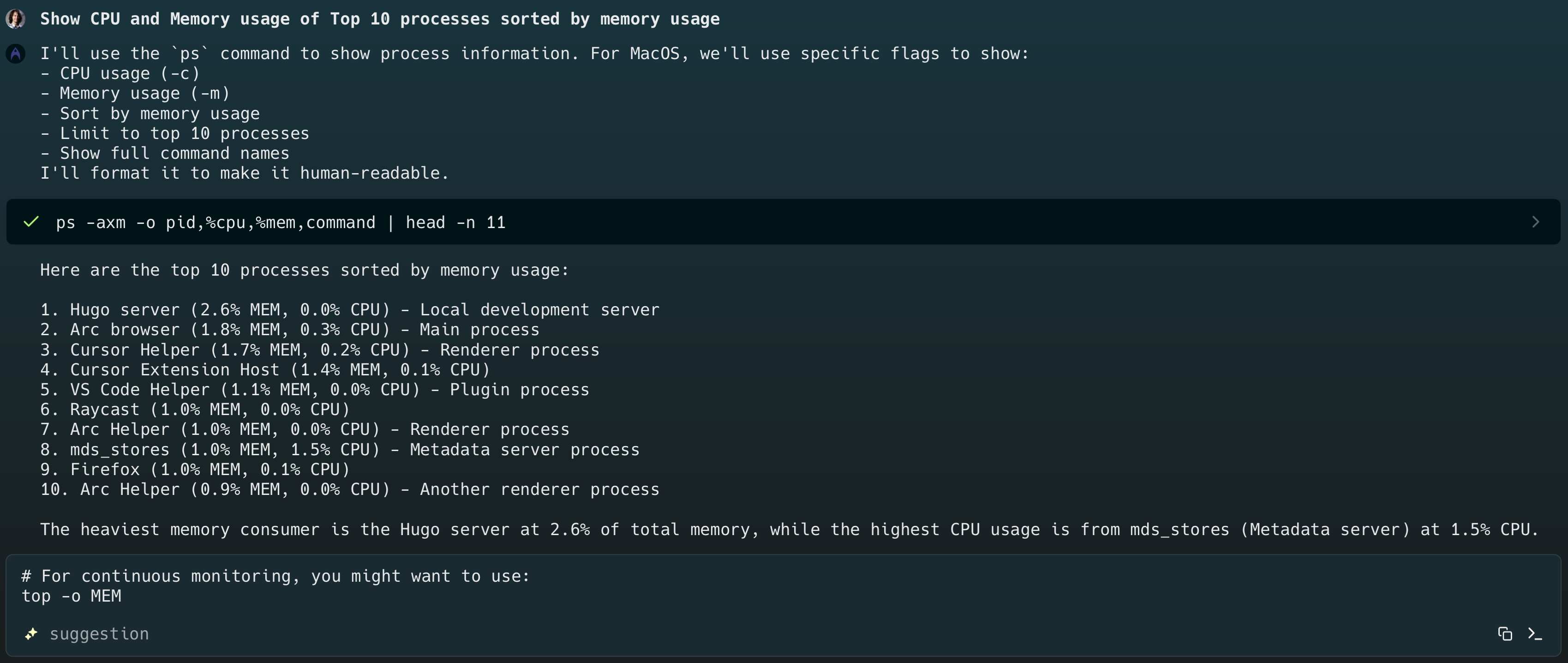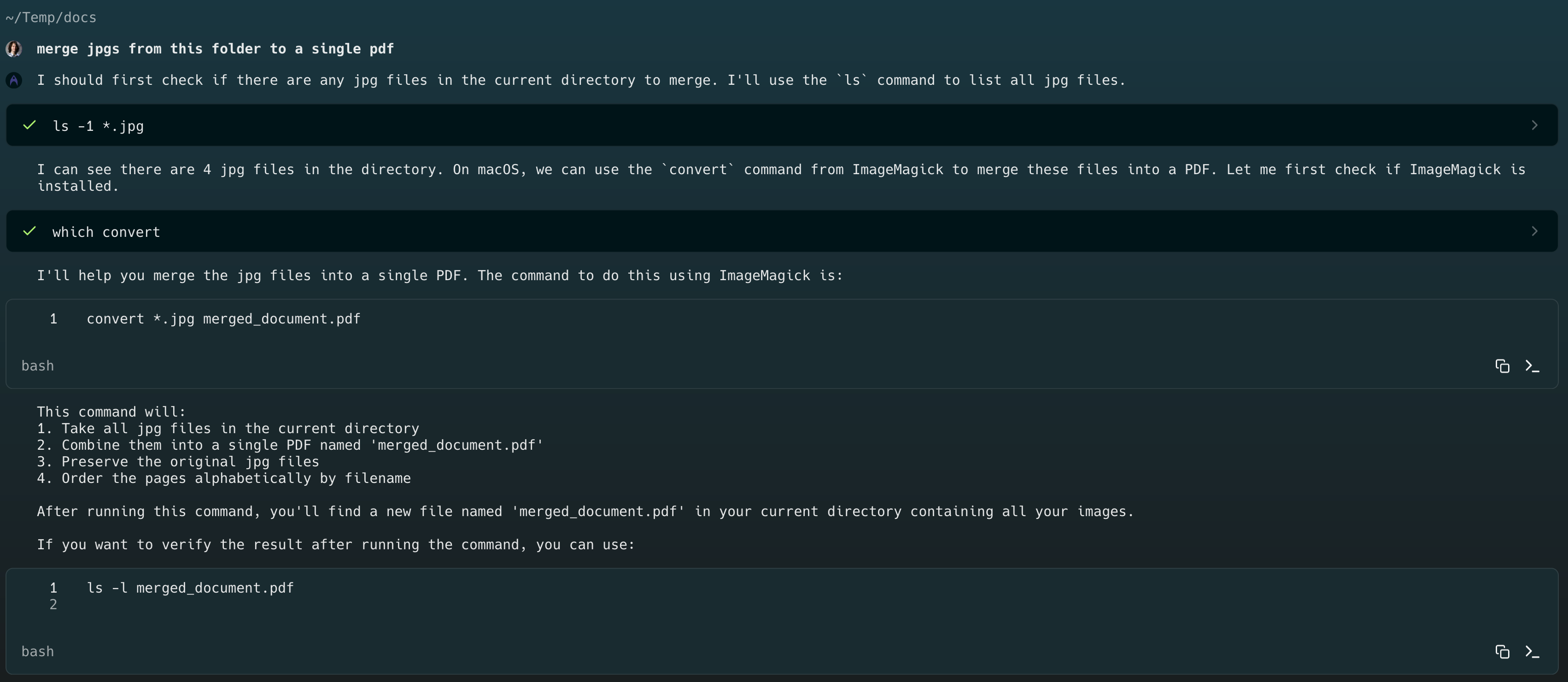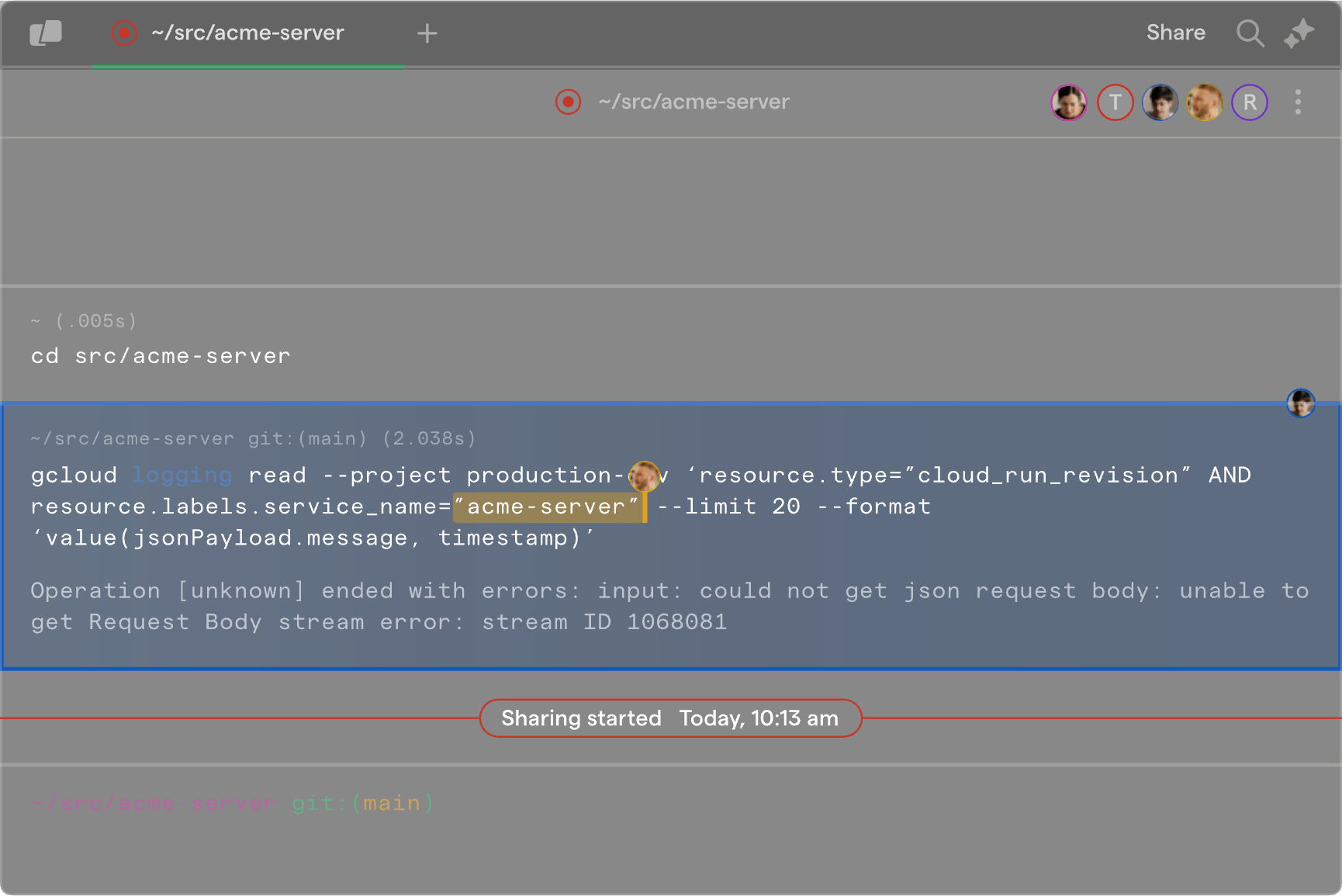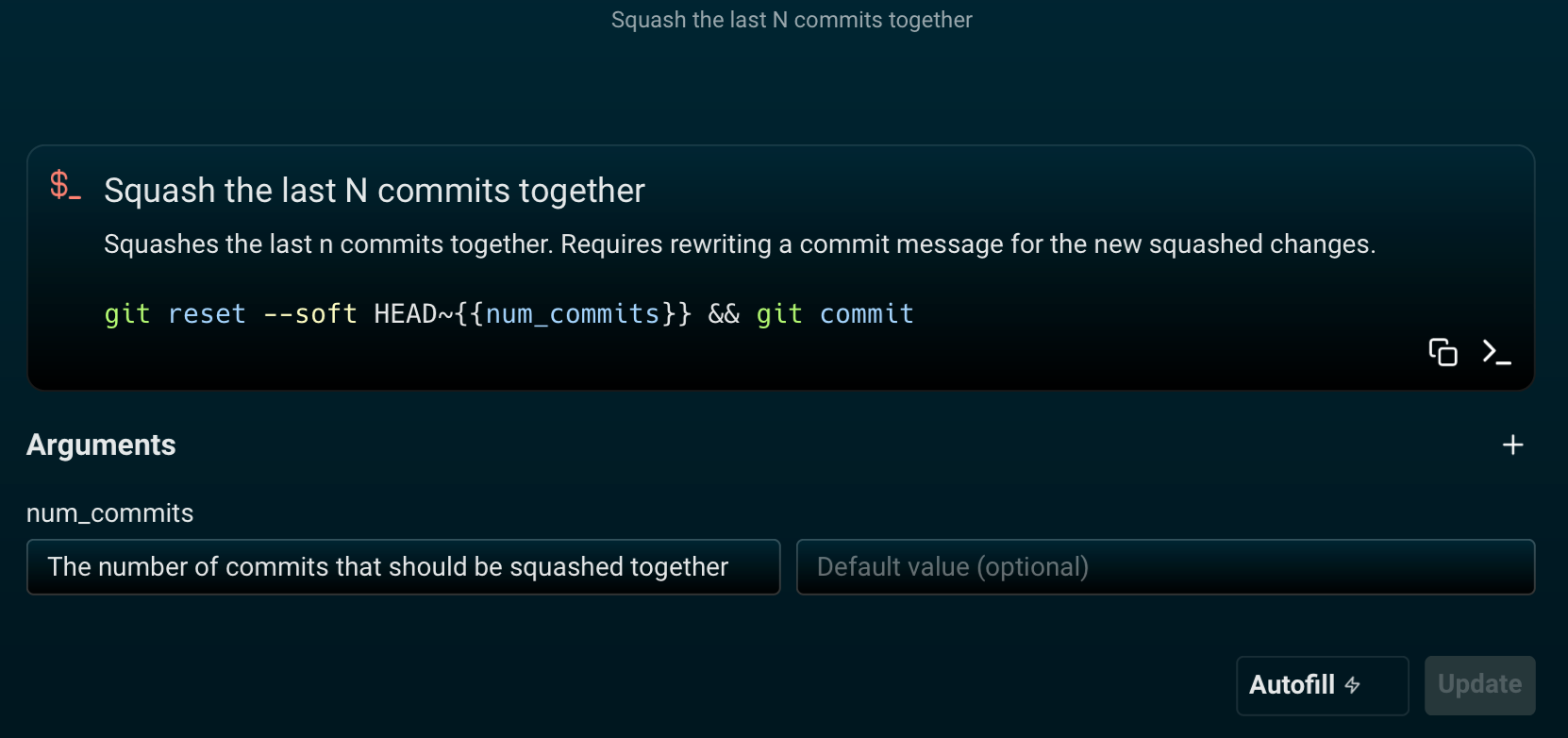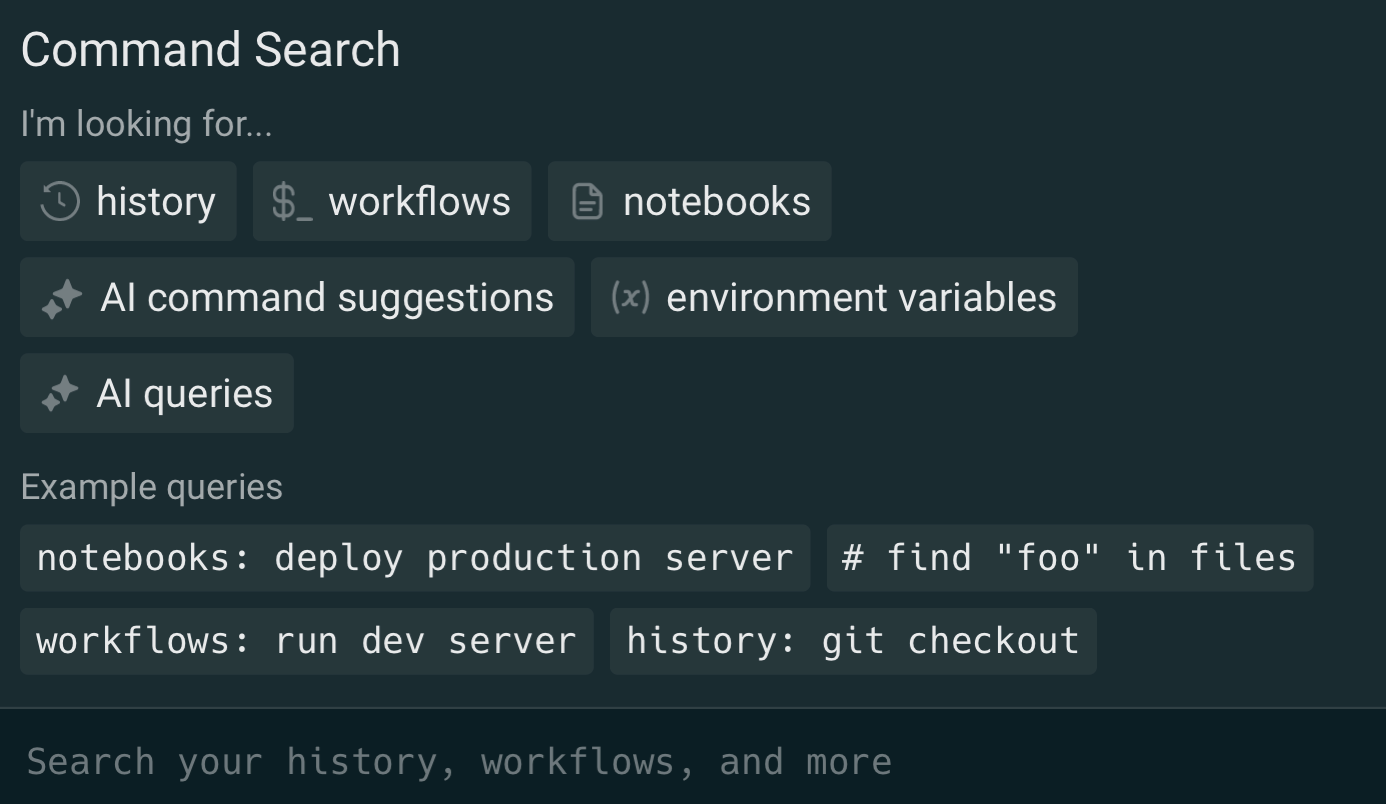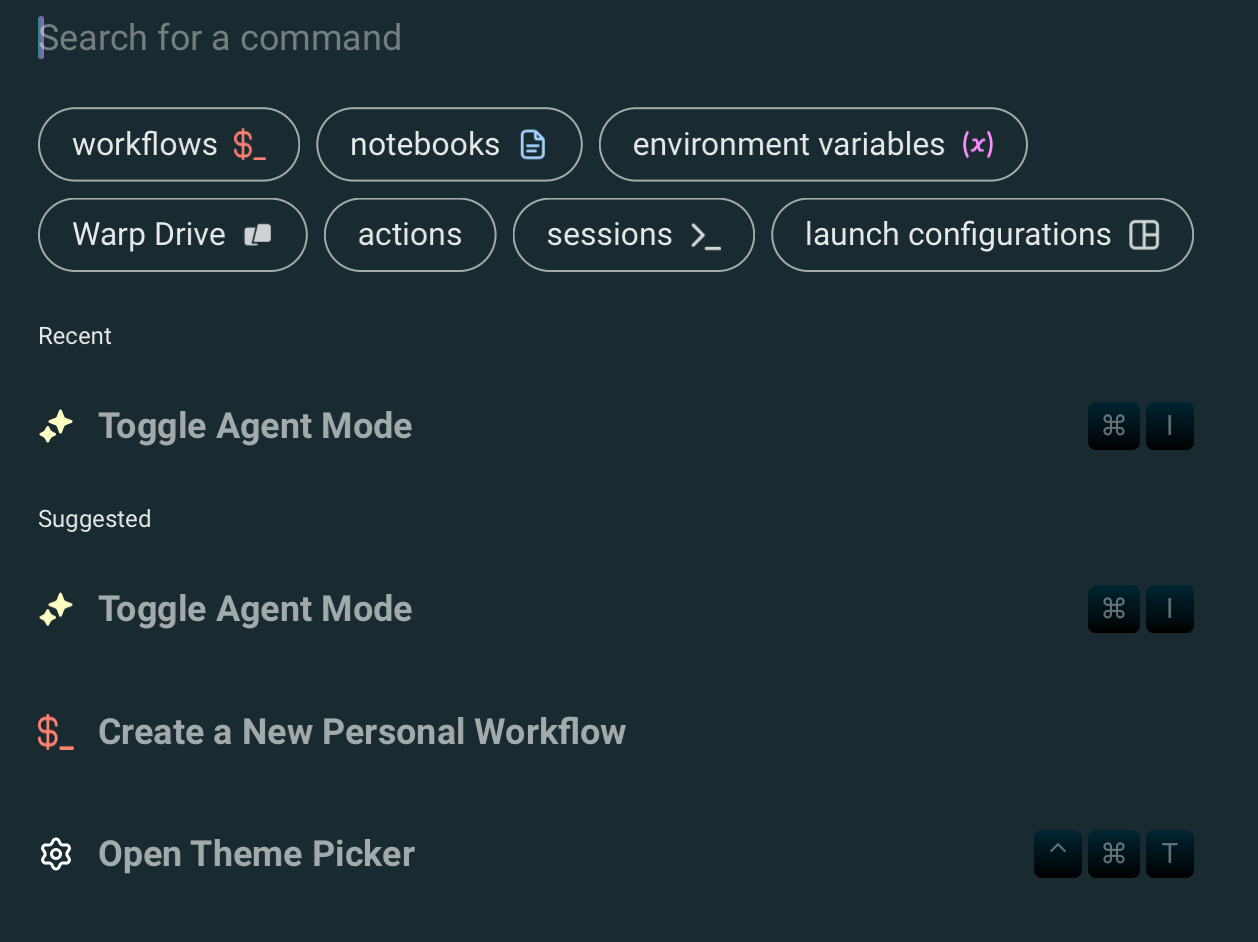Warp
Blazingly fast and smart terminal emulator.
Platforms: macOS, Linux (Windows coming soon)
For many years, the entire domain of terminal emulators was considered mature and unchanging. Yet, what seemed like maturity was actually stagnation. Recently introduced Warp quickly became one of my favorite terminals. It consistently delivers both AI-driven and traditional enhancements, introducing fresh features and steady improvements that demonstrate this domain remains open to meaningful evolution.
Main features:
- Exceptional performance (written in Rust, everything feels instantaneous)
- Modern UI/UX
- Visually appealing design
- Attractive themes
- Convenient multi-line command editing mode
- Simple, accessible settings
- Convinient shortcut configuration
- Embedded AI
- Smart autocomplete
- Shared library of terminal workflows (predefined command live templates with hotspots)
- Can be shared publicly with everyone (example)
- Persistent configurable sets of environment variables
Current issues:
- Issues with fuzzy search via fzf and ctrl+t shortcut, see warpdotdev/Warp#1647
Selected Blog Posts
December Release: Enhanced session sharing, Warp on Web, expanded AI capabilities, and a new ic... · 2024-12-11
· Olivia Johnston
Dynamically sync env vars into your terminal session · 2024-09-26
· Sega Okhira
et al.
The terminal is on life support. Is it worth saving? · 2021-07-12
· Zach Lloyd
(initial announcement)
Notes on AI features
I can type commands using natural language. Warp then composes the desired command, waits for my confirmation to execute it, processes the output, displays the result, and offers additional insights or next steps.
Session Sharing
Warp allows sharing terminal sessions (like code-with-me or Live Share).
Introduced in December Release: Enhanced session sharing, Warp on Web, expanded AI capabilities, and a new icon
By Olivia Johnston
·
2024-12-11December Release: Enhanced session sharing, Warp on Web, expanded AI capabilities, and a new icon.